The Lottery randomises the entry process for members so each entrant has an equal chance to obtain a tee time on busy or heavily contested timesheets.
A member accesses the fixture list up to 30 minutes prior to the scheduled opening of a timesheet, selects 'Join Draw' to get a ticket in the Lottery and waits for the clock to countdown. The draw closes 5 seconds before the timesheet opens and entrants are randomised like a lottery.
The first 5 members in the 'Lottery' have immediate access to the timesheet to find a tee time. The remainder of entrants are ordered by their allocated ticket number. Therefore ticket #1 is the sixth member to enter the timesheet.
- For frequently asked questions about the Booking Lottery click here
- For a Club email/enews template for implementation of Booking Lottery click here
The advantages of Lottery
- Eliminates fastest click gaining the best tee times
- All devices have an equal chance regardless of internet type and speed
- Completely random
- Members have a better chance of getting the tee time selected with only 5 members accessing the timesheet at any one-time ie: less rejected selections
- Only adds a few minutes to the booking experience, if not one of the first 5 to enter the draw.
Configuration Options
- Number of members first entered into timesheet (default is 5)
- Seconds prior to lottery closing (default is 5 seconds)
- Countdown Clock time (default is 30 minutes)
- The above settings can be customised for specific club requirements
Members Lottery Booking on a Computer
1. Member enters draw via fixtures list and clicks Join Draw
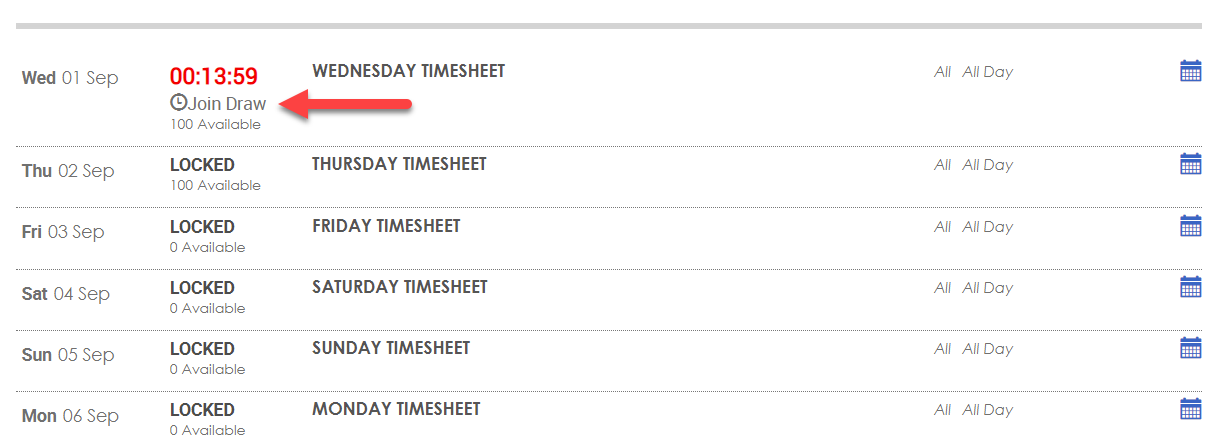
2. Member waiting for timesheet to open
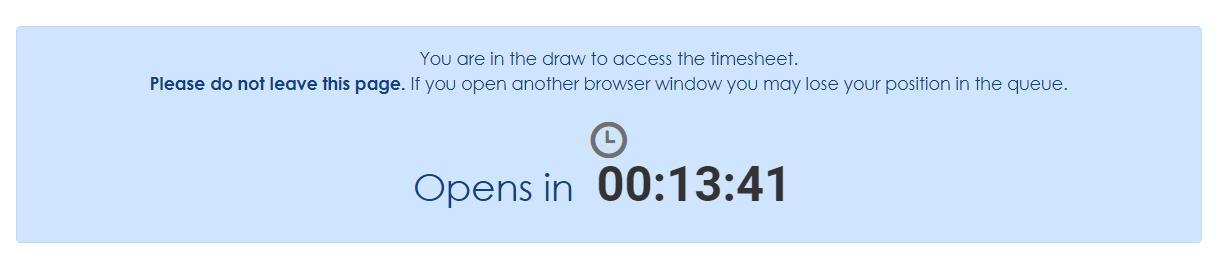
3. Timesheet opens and member is first in line

4. Booking as per usual process

Members Lottery Booking on a Mobile Phone via Mobile Website or Club App
1. Member enters draw via fixture list by pressing on Details
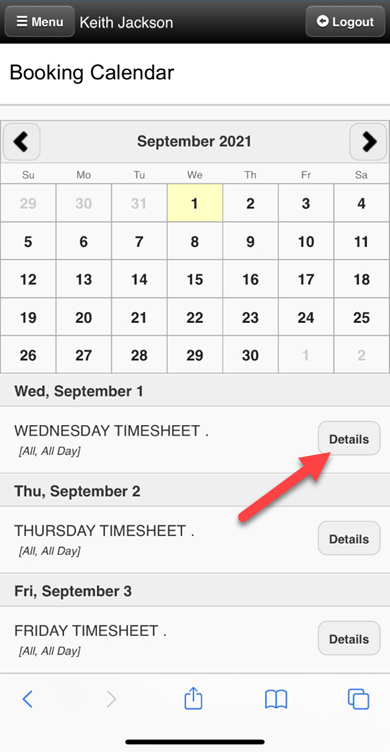
2. Member awaiting the timesheet opening

3. After timer reaches zero, members are placed in a queue for the lottery

4. When member is granted access to timesheet, bookings are made as per usual

Was this article helpful?
That’s Great!
Thank you for your feedback
Sorry! We couldn't be helpful
Thank you for your feedback
Feedback sent
We appreciate your effort and will try to fix the article